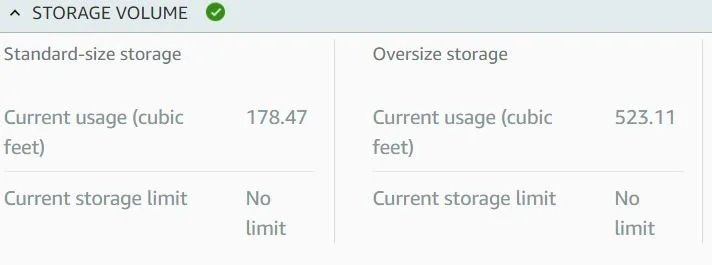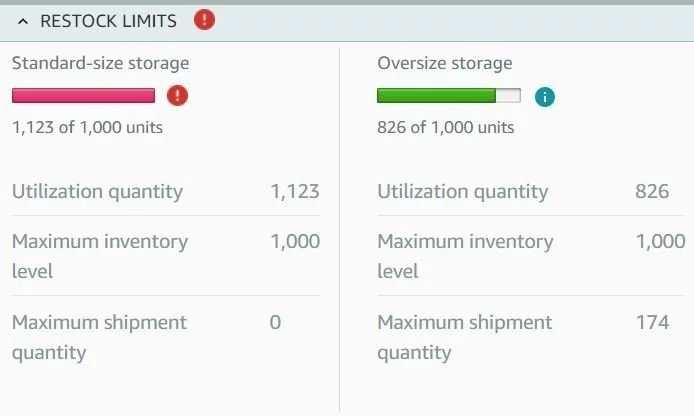The Upper Limit: Operating Your Amazon Business in the Age of Permanent Restock Limits
A Short History of Amazon FBA Storage Limits
The Old Days (Before 2020)
Not long ago, there was no such thing as a restock limit on Amazon FBA. Amazon let you send in as many units as you wanted, as long as you stayed within your volume storage limit.
Sellers had to pay the per cubic foot cost to store their products in an Amazon FBA warehouse. Otherwise, they could send as much inventory into Amazon as they wanted.
Unlimited Storage Space
This allowed businesses to avoid warehouseing their own products. There was nothing stopping a seller from storing 100% of their company’s inventory in Amazon FBA.
Also, Amazon was growing at a dramatic pace, which drove growth in many Amazon businesses. This attracted more and more brands to sell their product on Amazon. This increased the storage space Amazon would need for Amazon FBA warehouses.
Accelleration and Pandemic
Throughout the 2010’s, Amazon continued to dramatically increase storage capacity in FBA.
When Covid hit in 2020, e-commerce and Amazon exploded with overnight growth. Shoppers now had limited choices for where they could shop, and brands now had no choice but to sell on Amazon.
Amazon responded by accelerating their plans. They added more and more distribution and storage space to the FBA network.
But, another problem hit Amazon FBA and the brands that sell on it. Because of the pandemic, Amazon no longer had enough workers to staff all their warehouses, even as they built out more and more space.
Introducing Restock Limits
Restock Limits
The workforce shortage was a challenge for Amazon FBA. Demand for FBA was accelerating at an unbelievable rate, but Amazon FBA could not keep up. To avoid a complete meltdown, Amazon introduced restock limits.
Restock Limits restricted the number of units of inventory that Amazon sellers could store at Amazon FBA. They implemented the new policy without warning. This left many surprised sellers way above their restock limits.
Restock Limits forced many sellers to go out of stock of best selling products. At the same time, slow movers were overstocked.
Since restock limits are based on units sold, the restock limits dropped as total sales slowed and best sellers went out of stock. This pushed these businesses further underwater on their shipping capabilities. Many sellers found themselves in a desperate situation.
To save their businesses, brands were forced to liquidate or recall inventory. They could now send in their best selling products again. Some businesses had to practically start their FBA businesses over again.
A New Normal
At first, it seemed that restock limits were temporary. As the lockdown eased, restock limits increased to more comfortable levels. Sellers were once again able to send multiple months of inventory into Amazon FBA. They began restocking slow sellers in an attempt to “get back to normal”.
Everything seemed like it was back on track. Restock limits seemed like they were going to be a temporary speed bump in the history of selling on Amazon.
Unfortunately, Amazon’s business strategy was about to change.
The New Boss
Shortly after it was annouced that Andy Jassy had replaced Jeff Bezos as CEO, Amazon’s business priorities shifted in a new direction. The new CEO took a look at Amazon’s priorities and decided to make some changes.
Amazon put a halt on their agressive expansion of FBA. They slowed their development of new warehouse space, and even sold or subleased a significant amount of FBA’s space to other businesses.
Any hope of a “return to normal” was dead
As the months went on, sellers’ restock limits began to drop again, once again without warning.
Brands were finding themselves in the same situation they did a year earlier, falling into the Restock Limit Death Spiral.
Smart brands were ready this time, learning from previous mistakes. They knew that doing nothing was a death sentence for their Amazon businesses.
Inexperienced sellers held out hope that things would come back to “normal” again, not realizing we had entered a new “normal.
The Age of Permanent Restock Limits
Amazon Has Changed
While no official announcement has been made, it’s clear that Amazon’s vision for FBA is now changed from the what it was up until now.
What Has Changed?
For decades, Amazon encouraged brands to sell anything and everything they had in their catalog.
Now, Amazon doesn’t want slow selling products in the FBA system at all.
They want products that sell a lot of units, that are reliably well stocked.
Why?
This makes it easier on the FBA system at every level and delivers a consistent experience to Amazon’s customers.
For example:
It’s easier for Amazon to receive products into an Amazon FBA warehouse when the shipments include fewer skus.
Amazon also doesn’t want slow selling product clogging up their limited warehouse space.
Amazon punishes sellers that have FBA capacity committed to slow moving products. They do this by basing the restock limit calculation on sales velocity.
What are Smart Amazon Brand Managers Asking Themselves Now?
“How can I avoid this death spiral?”
“Can I turn the new restrictions into a virtuous cycle?”
“Will Amazon’s restock limits start increasing instead of crashing?”
Inventory management is more Important than ever
Here is a simple 4-step guide to operating Your Amazon Business in the Age of Permanent Restock Limits:
1. Focus on your best-selling ASINs
Prioritize your best-selling ASINs for replenishment, at the expense of slower moving products.
Sell through, or remove, the inventory of slow moving ASINs to free up space to supply 45-60 days of your best-selling ASINs. This will ensure your fast movers are always in stock.
Having a healthy quantity of product in stock also helps with:
organic rankings
buy box wins,
and ad placements.
2. Take advantage of FBM
There is no need to abandon your slower selling ASINs.
While you prioritize your FBA capacity to your best-selling products, you may have to sell out of FBA inventory of slower moving products.
When this happens, activate an FBM (Seller Fulfilled) offer for these products. That way your ASINs stay active and relevant until you are ready to restock them with FBA inventory.
FBM is your friend right now.
3. Run advertising and promotions to increase sell-through
Running advertising and promotions for your products is always important. It’s even more important now that restock limits are based on how many units you sell in a given time period.
You can boost your sales dramatically with an effective ad campaign, promotions such as coupons & deals, or just a simple price drop.
Any way you look at it, increasing sales velocity will increase your restock limits.
4. Once you are at full speed with top sellers, restock the slower moving ASINs or leave space open for future new products
After 30-60 days of having your best-selling products in stock and selling, you will start to see your restock limit increase. Once it increases enough, start sending in your slower moving ASINs into FBA.
Conclusion
This transition can be very confusing to both long-time and new Amazon brands.
Follow these restocking best practices to reverse the downward trend of your FBA restock limits to continue to grow your brand.