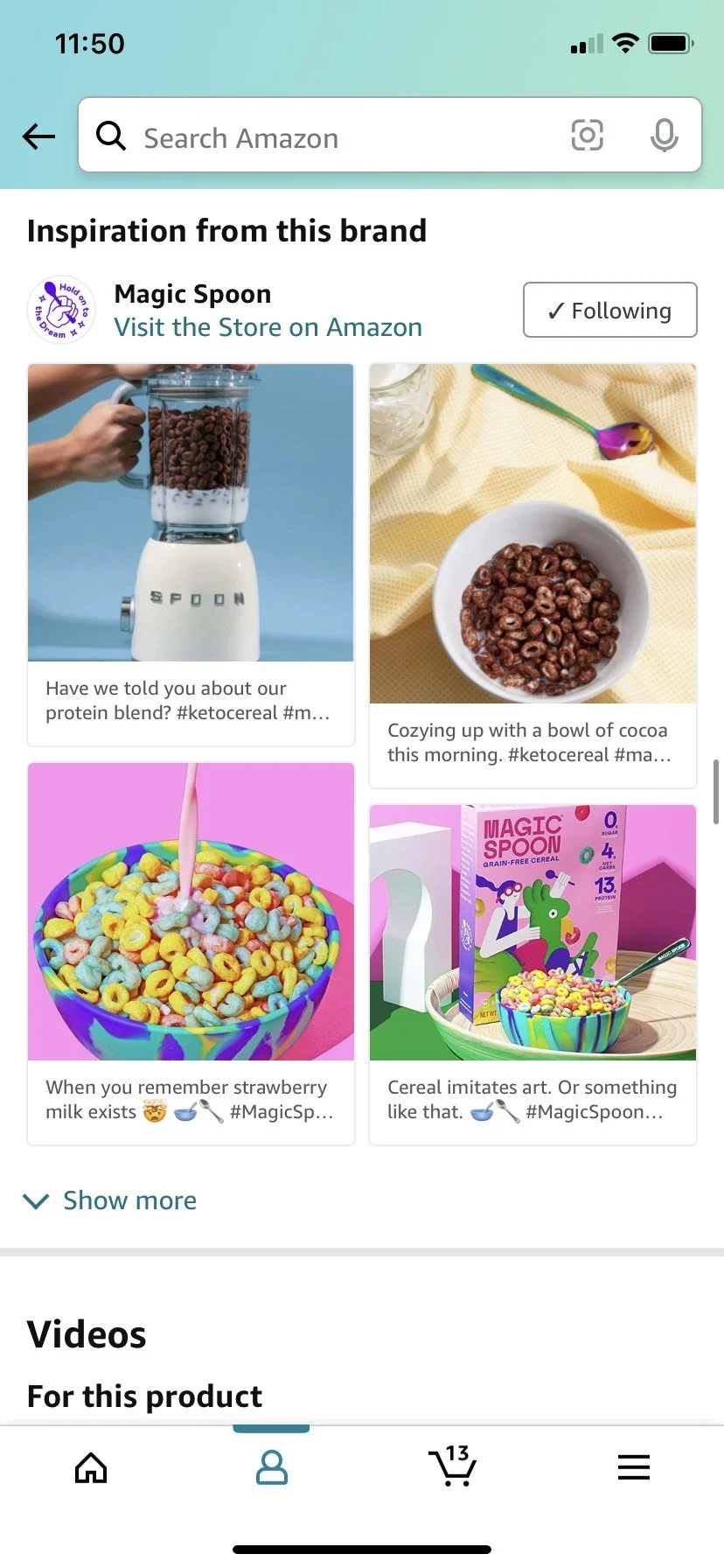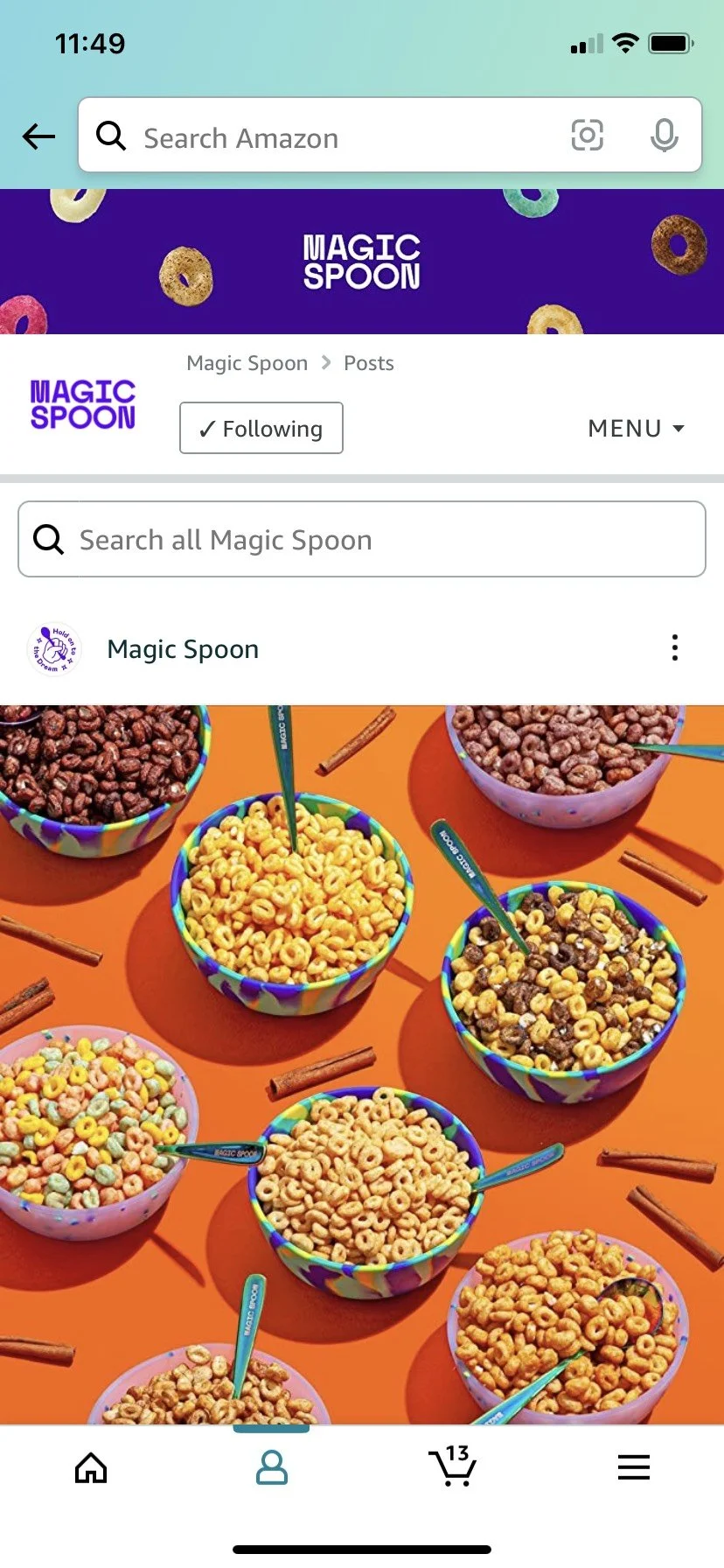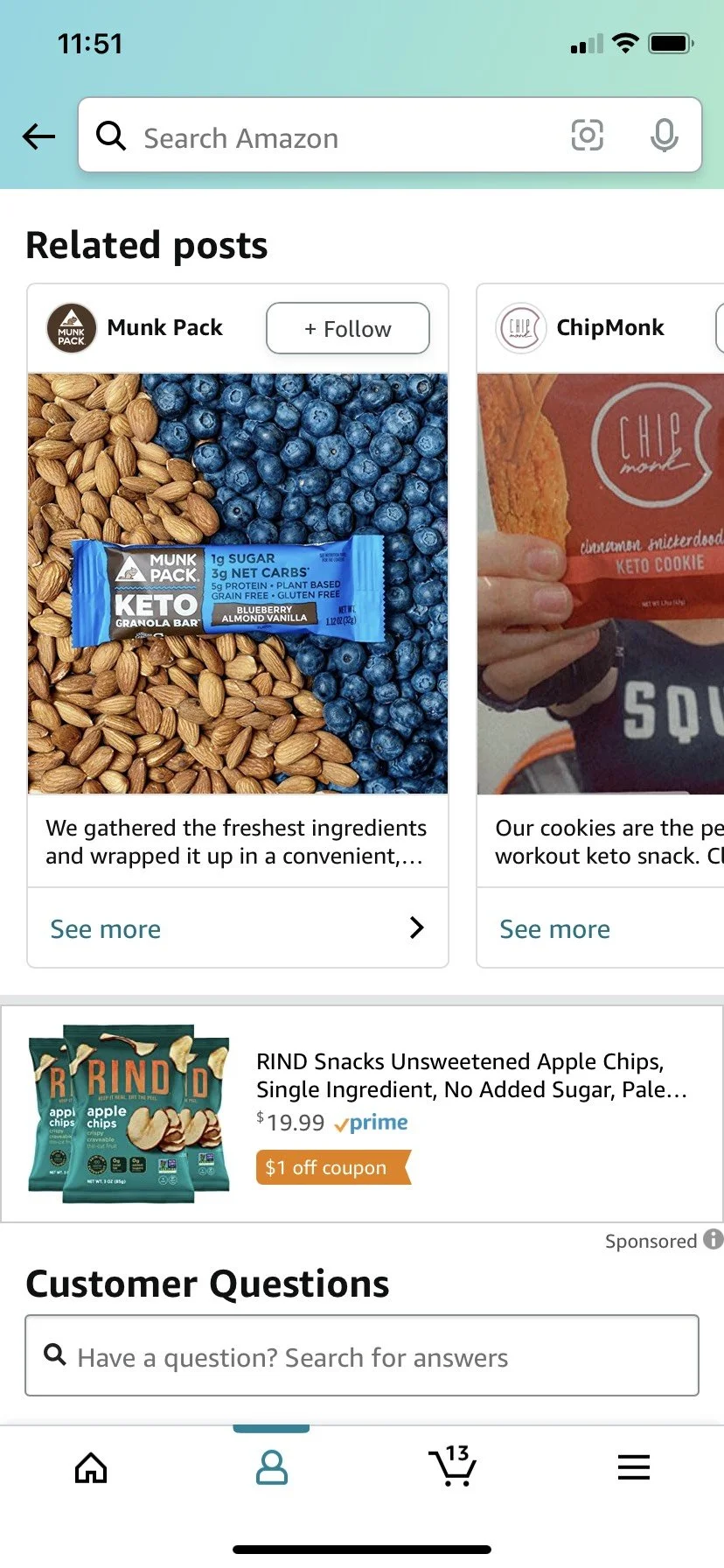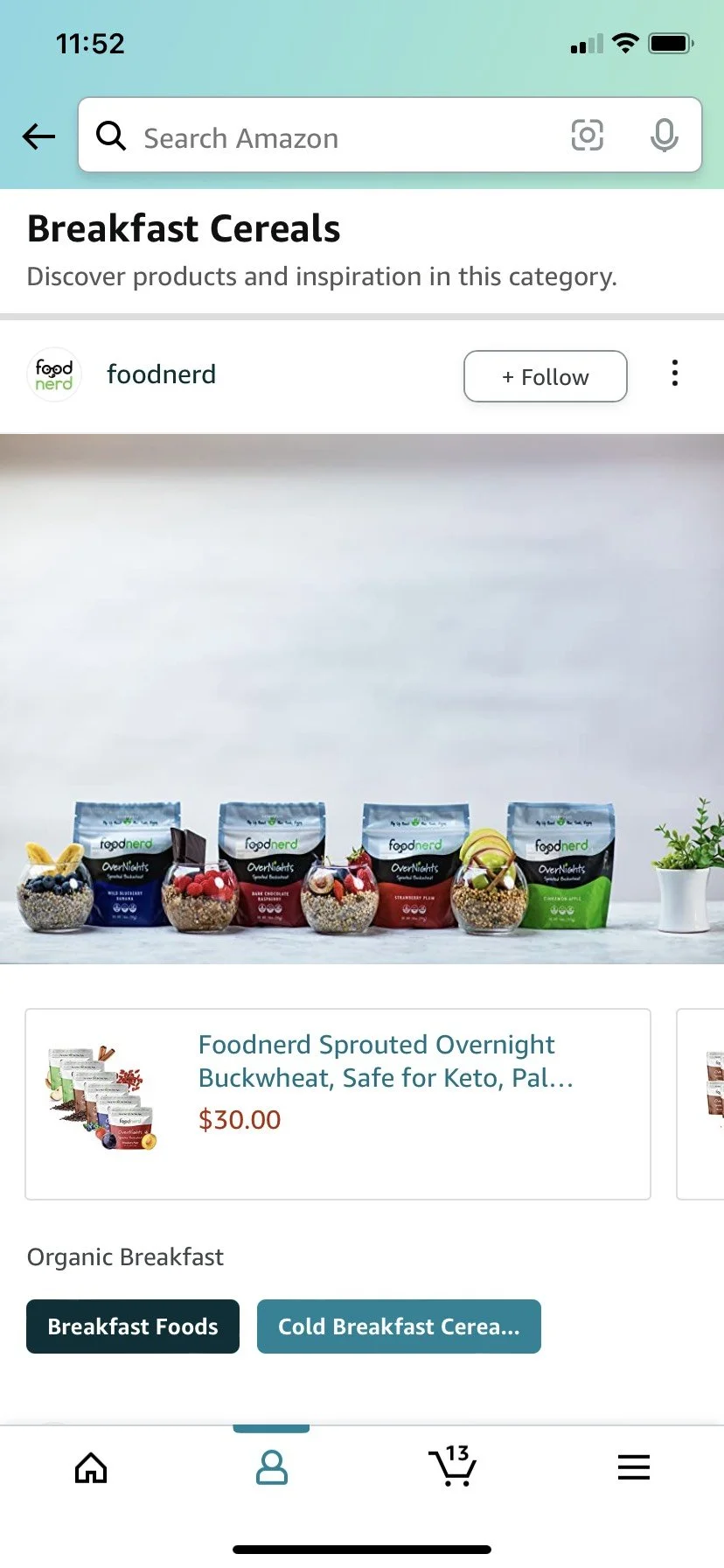Your Guide to Amazon Posts – From Setup to Strategy
What are Amazon Posts?
Amazon Posts are a new feature that Amazon has rolled out for brands in the US Marketplace. Posts are another attempt at morphing the shopping platform into a more social-media-like experience (Remember Amazon Follow?)
Similar to how your brand would post photos with captions on Instagram, you can now publish near-identical updates directly to Amazon. Amazon believes that this image-first experience will capture the attention of your customers and help them to visualize your products in action.
Ultimately, the feature was introduced to give brands more marketing leverage directly on Amazon’s platform. Posts will always link directly to your product’s listing page.
One of the biggest, and little-known advantages of Amazon Posts, is that they give you the chance to end up on your competitor’s listings for free.
What exactly is an Amazon post comprised of?
Every Amazon post is made of 5 parts:
Brand name and logo
Image
“Show Product” button that links directly to your listing
Text caption
Tags – these are automatically generated by Amazon, depending on the category of your product. These tags direct shoppers to a feed of related posts when clicked.
Where do my brand’s Amazon Posts Appear?
One important thing to note is that Amazon’s algorithm decides where your posts show up, but there are four different possibilities.
1. On your product listing page and your competitor’s product listing page
Near the bottom of a PDP, above the “Customer Questions” section, you can find a series of posts related to that product in a carousel that your customers can swipe through horizontally.
IMPORTANT NOTE: The carousel of related posts may display your competitor’s posts as well. This means that your posts could also wind up on your competitor’s listings.
2. In your Brand Feed
When a customer taps a brand’s logo located at the header of any Amazon post, all of the brand’s Amazon posts will show in a scrollable feed. You can think of a brand feed similarly to an Instagram or Twitter feed. It is a custom line-up of your brand’s shoppable posts.
3. Related Posts Feed
Tapping on a post within a product page carousel will take you to a related-posts feed. This is where customers can discover products that are similar to yours, or perhaps where shoppers who were originally checking out a different brand can discover yours.
4. Category-based Feed
Remember those tags that Amazon automatically assigns to your posts? These tags are used to place your product in the correct category-based feed, where customers can discover items related to those that they are shopping for.
For example: a customer scrolling through a “Beauty and Skincare” category feed may see a makeup remover placed next to a facial moisturizer.
Who can use Amazon Posts?
Posts is available to sellers who are enrolled in Amazon’s Brand Registry, vendors, and agencies representing vendors. Even if you are not currently advertising on Amazon, you can still begin using posts.
As of this writing (February 2022), Amazon Posts is only available in the US.
How to set up Amazon Posts in your Seller Central Account
Now that we have established what Amazon Posts is, where they will show up, and who can use them, it’s time to set up your brand to start posting.
Here’s how to get started:
Log into posts.amazon.com using your existing Amazon Seller credentials
Click on “Get Started”
Select the brand that you want to begin using Posts for
Upload your brand’s logo (this will appear at the top of your posts)
Create your first post!
Creating a Strategy for Amazon Posts
Now comes the fun part: creating a strategy with Posts to scale your brand on Amazon. No real, universally agreed upon best-practices for Amazon Posts have been established yet, mostly because of how new the program is.
There is some speculation around if Amazon Posts will stick around or not (it is still in beta mode), and if shoppers will engage with it. Early tests have shown positive results from using Posts, and Amazon certainly seems to be making a push for sellers to begin using it.
Here’s the good news: it’s free. The only thing that you lose by making an Amazon Post for your brand is the time invested to create the post. The time and energy that you put into generating the post is a one-time investment, that will wind up serving as evergreen content for your brand on Amazon. Unlike using Amazon Advertising, there isn’t much to lose here.
While we don’t have a lot of data about how posts will perform yet, we do know how to optimize copy and listings on Amazon, and best practices on social media platforms. This knowledge can be combined to create a worthwhile strategy using Posts to take your brand to the next level.
Using Amazon Posts to Drive Your Brand’s Success on Amazon
Use high quality, eye-catching photos
Don’t forget, Posts are another chance to land on your competitor’s product page. You want to make sure that your image stands out, and, most importantly, that it sells your product. Keep your images simple and compelling.
Create copy that sells your product
While Amazon will only show the first two lines of copy on your caption, the limit is 2,200 characters. Make sure to treat the first two lines as a “headline” for your post to entice the shopper to click.
Stay on-brand
Remember, every post is an extension and reflection of your brand, on every platform.
Post frequently (be consistent)
Since Posts serve as evergreen content that appear in multiple places, you don’t run the same risk of clogging up your followers’ feeds in the way that you would on other social media platforms. Additionally, Amazon is more likely to give more placement to users who post consistently.
Repurpose from your other social media channels
If you’re building a successful brand, chances are that you are already on other social platforms where you create content to help educate customers and sell your product. Here’s your chance to give that content a second life.
Test, re-test, refine
One of the great things about Posts, is that Amazon allows you check the metrics on how they perform. You’re able to measure:
Viewable Impressions – the number of times that at least 50% of the post was viewable on-screen for at least 1 second or longer
Engagement – number of times that the shopper clicked the post
Engagement Rate – engagement divided by viewable impressions
Reach – number of unique shoppers who saw your post
This is a new and exciting opportunity for you to test out different language and images for your brand. Make sure to keep track of how posts are preforming so that you can build upon what works and cut out what doesn’t.
Final Thoughts
While still new, tests done on Posts by early adopters have proven that they do have the potential to increase product sales. It’s likely that Amazon will continue to place emphasis on the program, and this is your opportunity to build performance insights early and start building a following on the platform.
Caitlin Banas
Caitlin serves as the main point of contact for clients and project manages their custom growth strategies. Caitlin‘s experience working in a variety of marketing roles across multiple channels has allowed her to gain a big-picture perspective when working with clients to propel their brand forward.